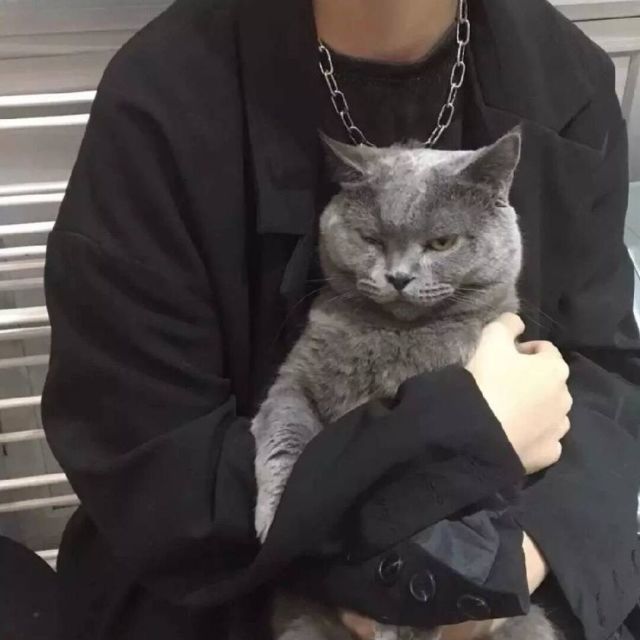SizeTransition
小于 1 分钟
SizeTransition
尺寸控件动画,并不是控制子控件的尺寸,而是父控件,用法如下:
class AnimationDemo extends StatefulWidget {
State<StatefulWidget> createState() => _AnimationDemo();
}
class _AnimationDemo extends State<AnimationDemo>
with SingleTickerProviderStateMixin {
AnimationController _animationController;
Animation _animation;
void initState() {
_animationController =
AnimationController(duration: Duration(seconds: 2), vsync: this);
_animation = Tween(begin: 0.1, end: 1.5).animate(_animationController);
//开始动画
_animationController.forward();
super.initState();
}
Widget build(BuildContext context) {
return Container(
color: Colors.blue,
height: 200,
child: SizeTransition(
sizeFactor: _animation,
axis: Axis.horizontal,
child: Container(
height: 100,
width: 100,
color: Colors.red,
),
),
);
}
void dispose() {
_animationController.dispose();
super.dispose();
}
}
axis表示变化的方向,水平或者垂直。
效果如下,红色为子控件,蓝色为父控件: