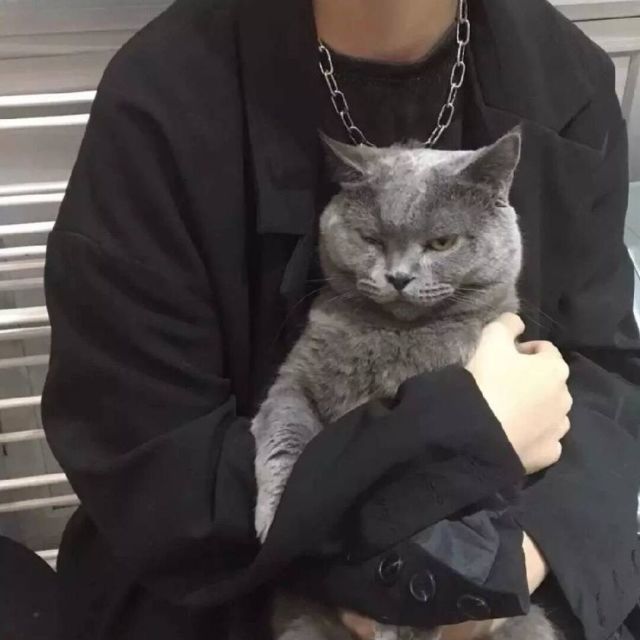AnimatedPositionedDirectional
大约 1 分钟
AnimatedPositionedDirectional
AnimatedPositionedDirectional是一个隐式的动画组件,提供动态改变位置的动画组件,用法如下:
Stack(
children: <Widget>[
AnimatedPositionedDirectional(
start: _start,
width: 50,
height: 50,
duration: Duration(seconds: 2),
child: Container(color: Colors.red),
),
],
)
相关参数说:
duration参数是动画执行的时间。提供
top、bottom、start、end四种定位属性,分别表示距离上、下、开始、结尾的距离。只能用于Stack组件中。
start、end和width3个参数只能设置其中2个,因为设置了其中2个,第三个已经确定了,同理top、bottom和height也只能设置其中2个。
仅仅是构建这样一个组件是不会有动画效果,需要让_start参数发生变化,点击按钮设置新的_start值:
RaisedButton(
onPressed: () {
setState(() {
_start = 180;
});
},
)
效果如下:

通过curve参数设置动画执行的曲线,默认直线执行,系统提供了很多中动画执行曲线,比如加速、减速、弹簧等,用法如下:
AnimatedOpacity(
curve: Curves.easeIn,
...
)
如果想要在动画执行结束时处理一些事情,可以在onEnd回调中处理,用法如下:
AnimatedOpacity(
onEnd: (){
//动画执行结束回调
},
...
)