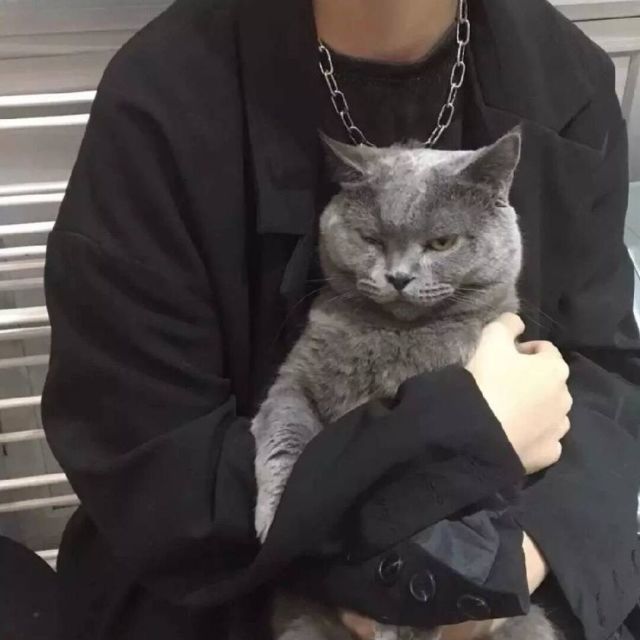NestedScrollView
大约 2 分钟
NestedScrollView
可以在其内部嵌套其他滚动视图的滚动视图,其滚动位置是固有链接的。
在普通的[ScrollView]中, 如果有一个Sliver组件容纳了一个[TabBarView],它沿相反的方向滚动(例如,允许用户在标签所代表的页面之间水平滑动,而列表则垂直滚动),则该[TabBarView]内部的任何列表都不会相互作用 与外部[ScrollView]。 例如,浏览内部列表以滚动到顶部不会导致外部[ScrollView]中的[SliverAppBar]折叠以展开。
滚动隐藏AppBar
用法如下:
NestedScrollView(
headerSliverBuilder: (BuildContext context, bool innerBoxIsScrolled) {
return <Widget>[SliverAppBar(
title: Text('老孟'),
)];
},
body: ListView.builder(itemBuilder: (BuildContext context,int index){
return Container(
height: 80,
color: Colors.primaries[index % Colors.primaries.length],
alignment: Alignment.center,
child: Text(
'$index',
style: TextStyle(color: Colors.white, fontSize: 20),
),
);
},itemCount: 20,),
)
效果如下:

SliverAppBar展开折叠
用法如下:
NestedScrollView(
headerSliverBuilder: (BuildContext context, bool innerBoxIsScrolled) {
return <Widget>[SliverAppBar(
expandedHeight: 230.0,
pinned: true,
flexibleSpace: FlexibleSpaceBar(
title: Text('复仇者联盟'),
background: Image.network(
'http://img.haote.com/upload/20180918/2018091815372344164.jpg',
fit: BoxFit.fitHeight,
),
),
)];
},
body: ListView.builder(itemBuilder: (BuildContext context,int index){
return Container(
height: 80,
color: Colors.primaries[index % Colors.primaries.length],
alignment: Alignment.center,
child: Text(
'$index',
style: TextStyle(color: Colors.white, fontSize: 20),
),
);
},itemCount: 20,),
)
效果如下:
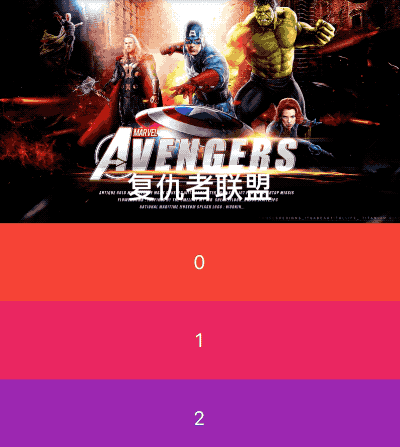
与TabBar配合使用
用法如下:
NestedScrollView(
headerSliverBuilder: (BuildContext context, bool innerBoxIsScrolled) {
return <Widget>[
SliverAppBar(
expandedHeight: 230.0,
pinned: true,
flexibleSpace: Padding(
padding: EdgeInsets.symmetric(vertical: 8),
child: PageView(),
),
),
SliverPersistentHeader(
pinned: true,
delegate: StickyTabBarDelegate(
child: TabBar(
labelColor: Colors.black,
controller: this._tabController,
tabs: <Widget>[
Tab(text: '资讯'),
Tab(text: '技术'),
],
),
),
),
];
},
body: TabBarView(
controller: this._tabController,
children: <Widget>[
RefreshIndicator(
onRefresh: (){
print(('onRefresh'));
},
child: _buildTabNewsList(_newsKey, _newsList),
),
_buildTabNewsList(_technologyKey, _technologyList),
],
),
)
StickyTabBarDelegate 代码如下:
class StickyTabBarDelegate extends SliverPersistentHeaderDelegate {
final TabBar child;
StickyTabBarDelegate({ this.child});
Widget build(
BuildContext context, double shrinkOffset, bool overlapsContent) {
return Container(
color: Theme.of(context).backgroundColor,
child: this.child,
);
}
double get maxExtent => this.child.preferredSize.height;
double get minExtent => this.child.preferredSize.height;
bool shouldRebuild(SliverPersistentHeaderDelegate oldDelegate) {
return true;
}
}
效果如下:

通过scrollDirection和reverse参数控制其滚动方向,用法如下:
NestedScrollView(
scrollDirection: Axis.horizontal,
reverse: true,
...
)
scrollDirection滚动方向,分为垂直和水平方向。
reverse参数表示反转滚动方向,并不是有垂直转为水平,而是垂直方向滚动时,默认向下滚动,reverse设置false,滚动方向改为向上,同理水平滚动改为水平向左。
controller为滚动控制器,可以监听滚到的位置,设置滚动的位置等,用法如下:
_scrollController = ScrollController();
//监听滚动位置
_scrollController.addListener((){
print('${_scrollController.position}');
});
//滚动到指定位置
_scrollController.animateTo(20.0);
CustomScrollView(
controller: _scrollController,
...
)
physics表示可滚动组件的物理滚动特性,具体查看ScrollPhysics