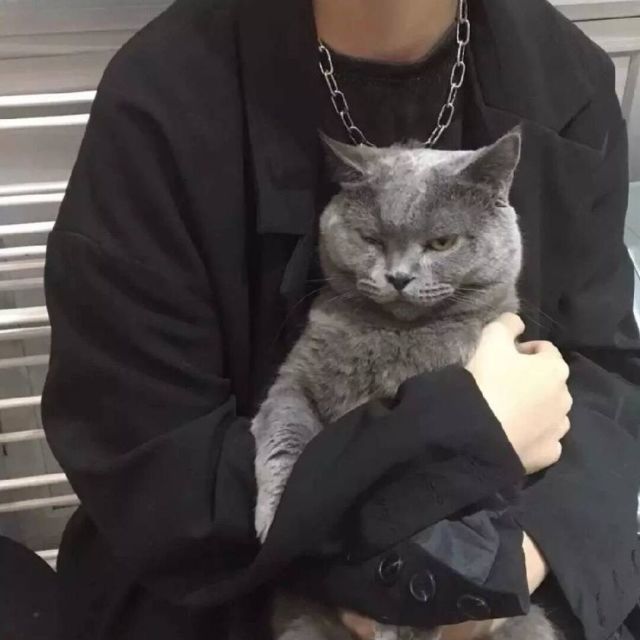Banner|CheckedModeBanner
小于 1 分钟
Banner
在父组件的角上显示一个对角线的消息的控件,比如debug模式下,显示在App右上角的DEBUG就是此组件实现的。
用法如下:
Banner(
message: '老孟',
location: BannerLocation.topStart,
)
效果如下:

默认情况下Banner超出了父控件的范围,可以使用ClipRect截取超出的部分。
设置背景颜色、消息样式及位置:
Banner(
message: '老孟',
location: BannerLocation.topEnd,
color: Colors.blue,
textStyle: TextStyle(color: Colors.red),
)
效果如下:

设置child参数,child显示在消息后面:
Banner(
message: '老孟',
child: Container(color: Colors.yellow,),
location: BannerLocation.topEnd,
)
CheckedModeBanner
封装了Banner,MaterialApp使用此控件在右上角显示DEBUG标签,源代码如下:
Widget build(BuildContext context) {
Widget result = child;
assert(() {
result = Banner(
child: result,
message: 'DEBUG',
textDirection: TextDirection.ltr,
location: BannerLocation.topEnd,
);
return true;
}());
return result;
}