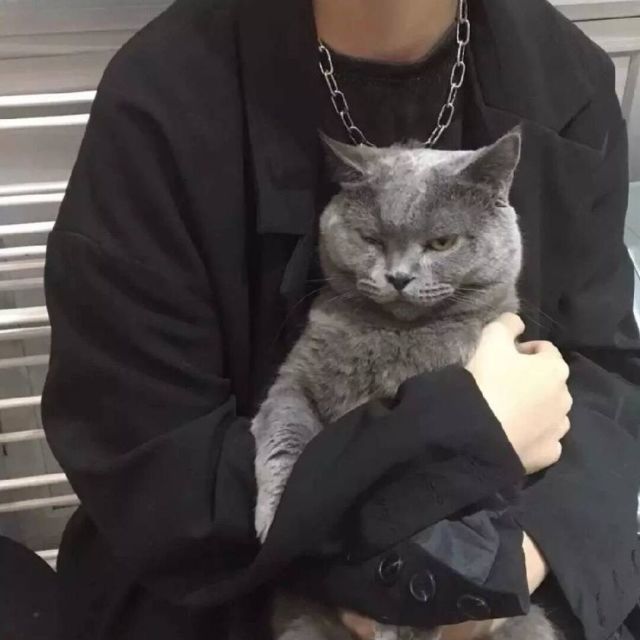ChipTheme ChipThemeData
小于 1 分钟
ChipTheme
用于Chip类组件样式,比如Chip、InputChip、ChoiceChip、FilterChip、ActionChip等。
用法如下:
ChipTheme(
data: ChipThemeData.fromDefaults(
primaryColor: Colors.red,
secondaryColor: Colors.blue,
labelStyle: TextStyle()),
child: RawChip(
label: Text('老孟'),
),
)
ChipThemeData
ChipTheme 中就是设置ChipThemeData的各种属性,查看其构造函数:
const ChipThemeData({
this.backgroundColor, //背景颜色
this.deleteIconColor, //删除图标颜色
this.disabledColor,// 禁用背景颜色
this.selectedColor,//选中颜色
this.secondarySelectedColor,
this.shadowColor,//阴影颜色
this.selectedShadowColor,//选中阴影颜色
this.showCheckmark,//是否显示“前置对勾”图标
this.checkmarkColor,//“前置对勾”图标颜色
this.labelPadding,//label内边距
this.padding,//内边距
this.shape,//形状
this.labelStyle,//label文本样式
this.secondaryLabelStyle,
this.brightness,//主题的亮度
this.elevation,//阴影值
this.pressElevation,//按压时的阴影值
})
这些属性看起名字就知道其作用了。